J'ai une leçon de l'université et je dois faire un petit exemple de système solaire, les objets doivent tourner etc. Le problème est que lorsque je n'appelle pas GluLookAt() tout a l'air bien, mais je voudrais changer la vue et quand j'appelle la fonction, il se produit qu'une orbite rend complètement étrangement. Je ne sais pas si le problème est dû à une mauvaise création de la première orbite, ou aux bonnes valeurs dans les paramètres de gluLookAt. Quelqu'un peut-il aider?OpenGL - mauvais positionnement des objets - gluLookAt()
Voilà comment il semble sans appeler gluLookAt():
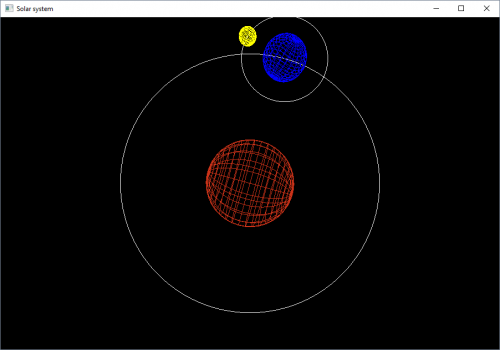
Voilà comment il ressemble après gluLookAt():
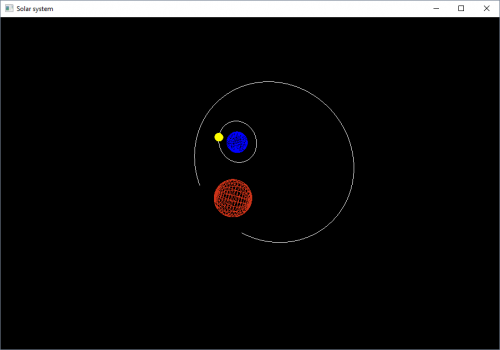
Voici le code:
#include "stdafx.h"
#include <GL\glut.h>
#include <math.h>
GLfloat yRotated=1;
GLfloat movement = 0;
void drawCircle(float r) { // radius
glBegin(GL_LINE_LOOP);
for (int i = 0; i <= 300; i++) {
double angle = 2 * 3.14 * i/300;
double x = r*cos(angle);
double y = r*sin(angle);
glVertex3d(x, y, -5.5);
}
glEnd();
}
void display(void) {
glMatrixMode(GL_MODELVIEW);
glClear(GL_COLOR_BUFFER_BIT);
glLoadIdentity();
//gluLookAt(5, 5, 5, 0, 0, -8, 0, 1, 0); // 3rd coordinate - depth
float radius1 = 6;
float radius2 = 1;
//first orbit
glColor3f(1, 1, 1);
glPushMatrix();
glTranslatef(0, 0, -5.5);
drawCircle(radius1);
glPopMatrix();
//second orbit with rotation
glPushMatrix();
glRotatef(yRotated, 0, 0, 1);
glPushMatrix();
glTranslatef(radius1/2, 0, 0);
drawCircle(radius2);
glPopMatrix();
glPopMatrix();
//first czajnik
glColor3f(0.8, 0.2, 0.1);
glPushMatrix();
glTranslatef(0.0, 0.0, -5.5);
// glScalef(1.0, 1.0, 1.0);
glRotatef(yRotated, 0, 0, 1);
glRotatef(90, 1, 0, 0);
glutSolidSphere(1,20,20);
//second czajnik
glPushMatrix();
glColor3f(0, 0, 1);
glTranslatef(radius1/2, 0, 0);
glRotatef(yRotated, 0, 1, 0);
glutSolidSphere(0.5, 20, 20);
//third czajnik
glPushMatrix();
glTranslatef(radius2, 0, 0);
glColor3f(1, 1, 0);
glRotatef(yRotated, 0, 1, 0);
glutSolidSphere(0.2, 20, 20);
glPopMatrix();
//second czajnik pop
glPopMatrix();
//first czajnik pop
glPopMatrix();
glFlush();
}
void idle() {
yRotated += 0.1;
Sleep(2);
display();
}
void myReshape(int w, int h) {
if (w == 0 || h == 0) return;
glMatrixMode(GL_PROJECTION);
glLoadIdentity();
gluPerspective(70.0, (GLdouble)w/(GLdouble)h, 0.5, 20.0);
glViewport(0, 0, w, h);
}
int main(int argc, char **argv)
{
glutInit(&argc, argv);
glutInitDisplayMode(GLUT_SINGLE | GLUT_RGB);
glutInitWindowSize(900, 600);
glutCreateWindow("Solar system");
//window with a title
glPolygonMode(GL_FRONT_AND_BACK, GL_LINE);
glClearColor(0, 0, 0, 1.0);
glutDisplayFunc(display);
glutReshapeFunc(myReshape);
glutIdleFunc(idle);
glutMainLoop();
return 0;
}
Merci :) J'ai changé la traduction et dessiné une orbite de rayon rayon1/2. Maintenant c'est parfait. // première orbite \t glColor3f (1, 1, 1); \t glPushMatrix(); \t glTranslatef (0, 0, 0); \t drawCercle (rayon1/2); –